ESU stands for Extended Security Updates. It is a Microsoft program that allows you to continue receiving security updates for Windows 10 after October 14, 2025. This program does not include new features, only security updates.

Upgrade Windows 10 to Windows 11
Starting October 14, 2025, Microsoft will discontinue standard support for Windows 10. This means that Microsoft will no longer release free security updates, bug fixes, or technical support for Windows 10. Your computer will not immediately stop working, but it will become more vulnerable to attacks and errors.
What does that mean in concrete terms?
- There will be no more new security updates (unless you participate in the ESU program, see below).
- New software, drivers, or hardware (e.g., new printers or components) may not work properly with Windows 10.
- You'll miss out on new features and improvements that Microsoft will add in later versions.
- You are more vulnerable to cyber attacks or security breaches that are discovered later.
Why switch to Windows 11?
Here are the main reasons to switch:
1. Ongoing security & updates
Windows 11 receives regular security updates and improvements. This keeps your system more secure.
2. New features and modern technology
Windows 11 is built with modern components, better performance, a refreshed look, and better support for new hardware.
3. Better compatibility with new hardware and software
New programs, gaming hardware, drivers, hardware support (such as for sensors, newer graphics cards, etc.) are tested more frequently on Windows 11.
4. Improved security architecture
Windows 11 often requires more modern security requirements (such as TPM, secure boot modules), which helps to better protect the system against attacks.
Windows 10 updates for consumers
Frequently asked questions about the ESU program for Windows 10
What is the ESU program?
Who can participate in ESU?
Only devices running Windows 10 version 22H2 can participate. Older versions must first be updated. In addition, your device must be linked to a Microsoft account; local accounts are not sufficient.
Is ESU free?
For some users, especially within the European Economic Area, ESU is free, provided you meet the conditions, such as signing in with a Microsoft account.
How many devices can I register?
You can link up to 10 Windows 10 devices to a single Microsoft account, as long as each device meets the requirements (version 22H2 and Microsoft account).
How long does ESU work?
ESU is a temporary solution. It only provides temporary additional security updates. Ultimately, you will still need to switch to Windows 11 or another supported operating system.
Where can I register and find more information?
You can sign up via the official Microsoft page:
- 15,6 inch Full-HD display
- Intel® Core™ i7-13650HX processor
- 24 GB RAM
- 1 TB SSD
- NVIDIA® GeForce RTX™ 5050 - 8 GB
- 16 inch WUXGA display
- Intel® Core™ i7-14700HX processor
- 16 GB RAM
- 1 TB SSD
- NVIDIA® GeForce RTX 4060™ - 8 GB
- 16 inch WUXGA display
- Intel® Core™ i7-13620H processor
- 32 GB RAM
- 1 TB SSD
- NVIDIA® GeForce RTX™ 5060 - 8 GB
- 15,6 inch Full-HD display
- Intel® Core™ i7-14650HX processor
- 16 GB RAM
- 512 GB SSD
- NVIDIA® GeForce RTX™ 5070 - 8 GB
- 16 inch WUXGA beeldscherm
- AMD Ryzen 7 260 processor
- 16 GB RAM
- 1 TB SSD
- Intel® Arc™ Graphics (onboard)
- NVIDIA® GeForce RTX™ 5070 - 8 GB
How to check if your Windows 10 is eligible for ESU and how to sign up
Step 1: Check your Windows 10 version
1. Press the Windows key + R to open the “Run” window.
2. Type winver and press Enter.
3. A window will appear with information about your Windows version.
- Check the Version: it must be 22H2 to be eligible for ESU.
- Example: “Windows 10 Pro, Version 22H2, Build 19045.xxx”
Tip: If you have an older version, you will first need to update to 22H2 via Windows Update.
Step 2: Make sure you're using a Microsoft account
- ESU only works with a Microsoft account, not a local account.
- Verify your account by going to Settings → Accounts → Your info.
- If you are using a local account, click Sign in with a Microsoft account instead and follow the steps.
Step 3: Sign up for ESU
1. Go to the official Microsoft page for Extended Security Updates: Microsoft ESU info
2. Click on the link to register for ESU.
3. Follow the instructions: link your Microsoft account and select the device you want to protect.
Please note: ESU only provides security updates, not new features or technical support.
Step 4: Keep upgrading to Windows 11 on time
- ESU is a temporary solution, a bridge until you can upgrade to Windows 11.
- Plan your transition to Windows 11 now to stay secure and take advantage of new features.
Don't delay the transition to Windows 11 for your business.
How to request a quote?
Request a quote quickly and easily by clicking the Quote button on the product page. After submitting your request, you will receive a no-obligation proposal within two business days, available immediately in your online account and in your mailbox. This way, you will quickly know where you stand—without any obligations.
Brief explanation of requesting a step-by-step plan?
With Paradigit's step-by-step plan, your organization can make a smooth transition to Windows 11. In a single, clear one-page overview, we show you what is currently running, what steps are necessary for a secure migration, and how we can arrange this for you—including a timeline and costs. From inventory and advice to migration, security, and aftercare, we ensure that you are ready for the future, without any hassle.
Do not delay updating to Windows 11
Don't wait to update
The consequences are greater for businesses than for individual users. A single security breach or hacked work computer can lead to serious data leaks, fines, reputational damage, or disruptions to business operations. Because the deadline is fixed and the migration period is limited, postponement often leads to higher costs and greater risks.
The end of Windows 10 support on October 14, 2025, is a crucial moment. Not only will companies lose access to updates, but they will also have to actively invest in their IT environment to ensure security, compliance, and continuity. A switch to Windows 11 or replacement of outdated systems is therefore inevitable.
Need help?
Do you need help switching or is your device no longer suitable for upgrading to Windows 11? Feel free to contact our business department. We are happy to help!
Contact form